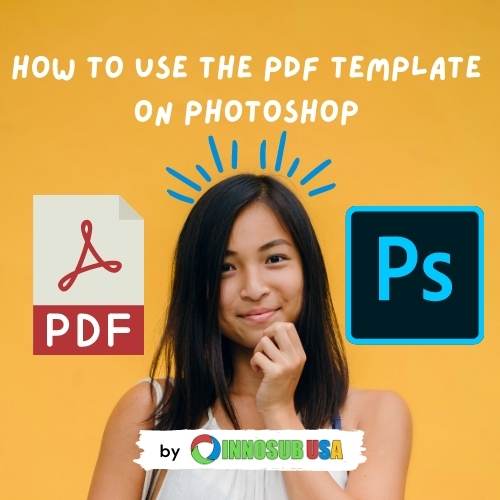
Don’t write on the foam packaging with a sharpy and put it against the sublimation side. It left black marks!
These bags are adorable! Perfect size, sturdy handles, and the floral print really pops. Ideal for small gifts and party favors—I'll definitely reorder!
The quality on these is great—thick card, smooth surface, and the envelope fits perfectly. Printed a custom message and it looked super professional.
These 9x9 gift boxes are like little bursts of joy. I used them for jewelry and keychains—bright colors, sturdy build, and they make any small gift feel fancy!
These dotted bags are cuter than expected and held up great with candy, toys, and a mini candle. No rips, no fuss—just good ol' party charm in a bag.




1 comment
This is super helpful, thanks for making me these instructions,I just asked 2 days ago for this guide, You are the best innosub